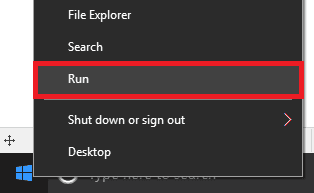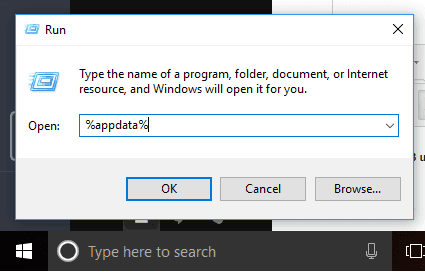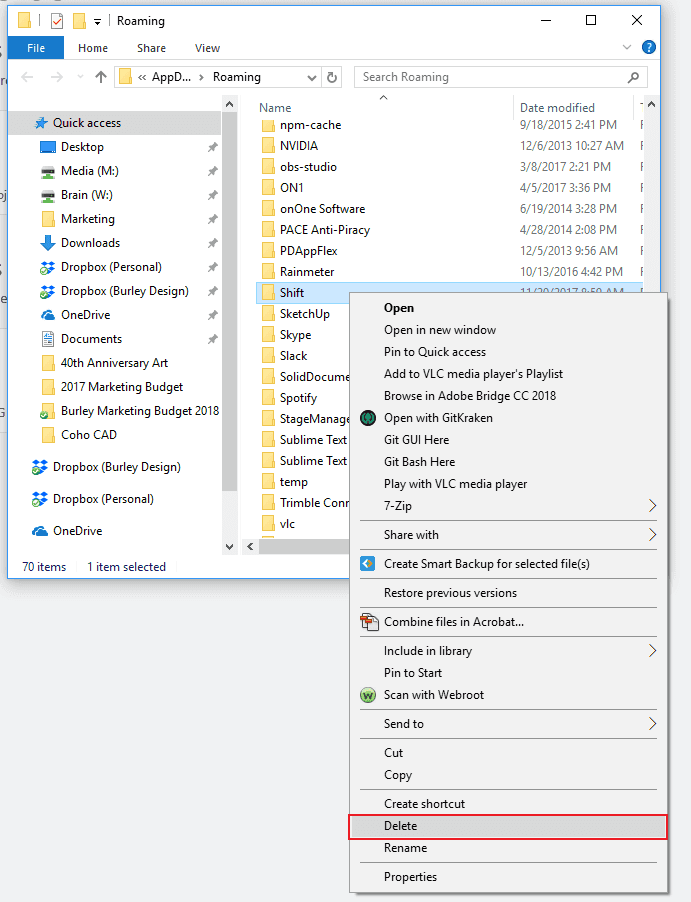If you are having problems with an application in Windows loading incorrect (or buggy settings) and re-installing the program isn’t helping the issue, try manually deleting the application data. This will wipe all the saved data for the application including login details and settings. Next time you start the program you will be starting fresh!
Run Menu
Access the run menu by right clicking on the windows icon on the lower left and then selecting run.
appdata
Type %appdata% in the input box and click ok. This will open open the folder that contains all of the saved settings and data for your applications.
Delete appdata
Find the program on the list that you want to reset the data for and right click>delete the folder.
Restart Application
Restart the application and this time it will be like you are opening it for the first time. It won’t preload any of it’s saved settings which may have been causing you problems.