AWS API Gateway: Deployment
Intro
Before we go any further with this project let us first deploy this API so that it is publicly available. Once the API is publicly available we will be able to test it outside of the AWS console with tools like Postman, and also with an actual application.
Deployment
To start the deployment find the option under Actions > Deploy API

and then we will automatically be brought into our version control section.

This makes sense because the API is existing outside of our actual codebase, unlike if we were making an Express server. We need to be able to keep track of our changes and test the API in multiple environments.
Once you deploy that you will be given a URL that you can use to access the API
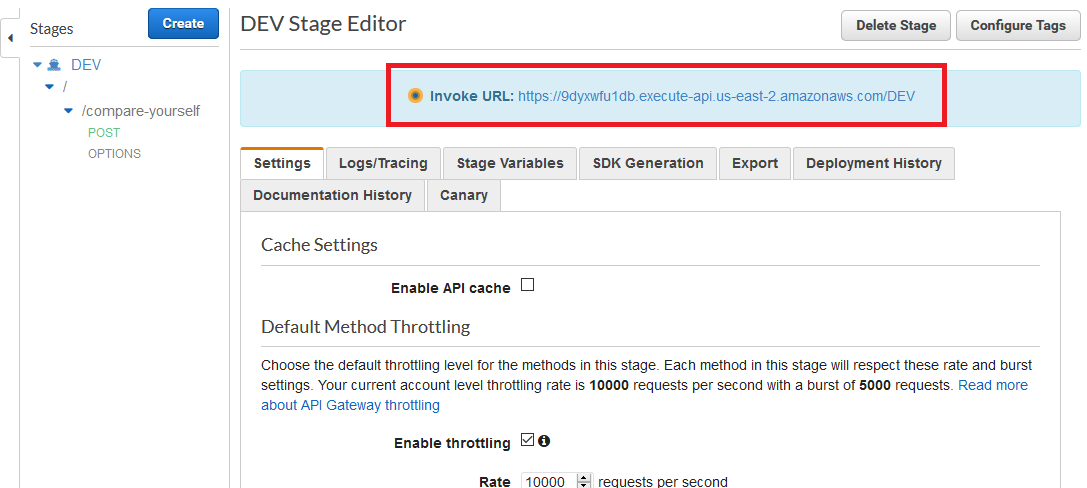
and then if we go into postman and test that by sending a POST request to our route we can see that we get back our Lambda message successfully.
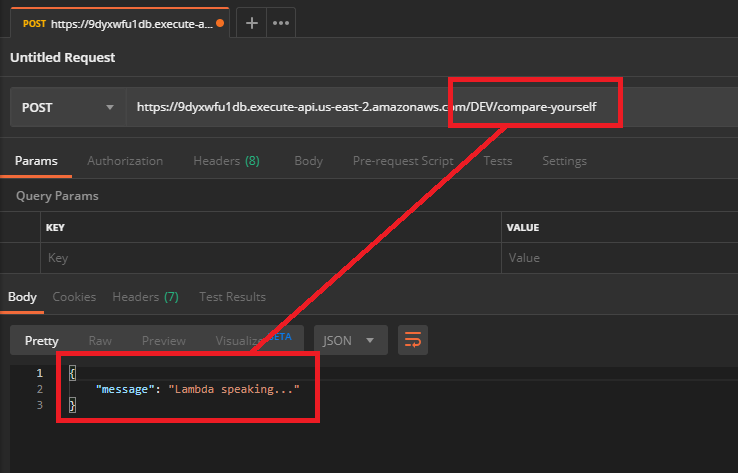
Which means that we have successfully made our API public.
Another reason that it is important to test the API resources on the public facing version, is to troubleshoot any CORS errors that may occur. Those won't show up in the API Gateway console tests.
Comments
Recent Work
Basalt
basalt.softwareFree desktop AI Chat client, designed for developers and businesses. Unlocks advanced model settings only available in the API. Includes quality of life features like custom syntax highlighting.
BidBear
bidbear.ioBidbear is a report automation tool. It downloads Amazon Seller and Advertising reports, daily, to a private database. It then merges and formats the data into beautiful, on demand, exportable performance reports.