Text Editor Shortcuts & Tips
Cheat Sheets
- Visual Studio Code (Windows)
- Visual Studio Code (Mac)
- Visual Studio Code (Linux)
- Cloud9
- Atom
- Sublime
HTML5 Boilerplate
In pretty much any editor you can get an html boilerplate autofill to save yourself from all the repetitive html scaffolding. First the file must be saved as .html. Then just start typing out html and you will get several autofill prompts.
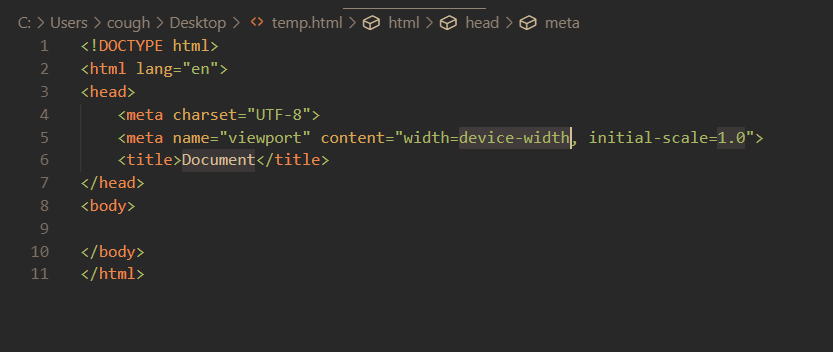
Comment out line
type cmd + /
Comment out Multiple Lines
In Visual Studio use shft + alt + a to comment multiple lines at once
In AWS Cloud 9 us shft + ctrl + / to comment multiple lines at once
Lorem Ipsum
type lorem and then enter
Multiple Cursors (Type on several rows at once)
To type on several rows at once hold the cmd key (mac) or alt (pc) and click wherever you would like an additional cursor.
Comments
Recent Work
Basalt
basalt.softwareFree desktop AI Chat client, designed for developers and businesses. Unlocks advanced model settings only available in the API. Includes quality of life features like custom syntax highlighting.
BidBear
bidbear.ioBidbear is a report automation tool. It downloads Amazon Seller and Advertising reports, daily, to a private database. It then merges and formats the data into beautiful, on demand, exportable performance reports.