Illustrator: Disable Object Snapping
First try setting your Keyboard Increment to something really small like .1 pt.
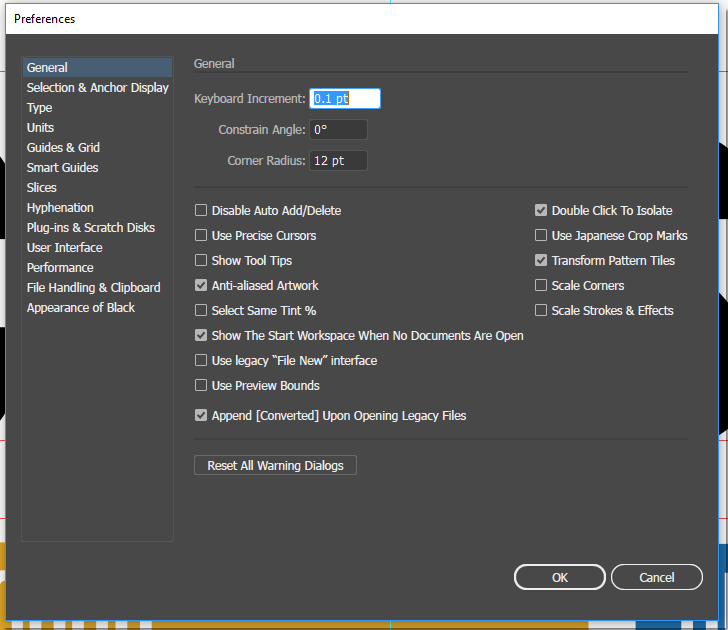
If you are having a problem with objects jumping or snapping, even after you have set your keyboard increments to a low number, this will probably fix your problem.

If you are still experiencing object snapping, select the object and then go to View>Snap to Grid and make sure it is disabled.
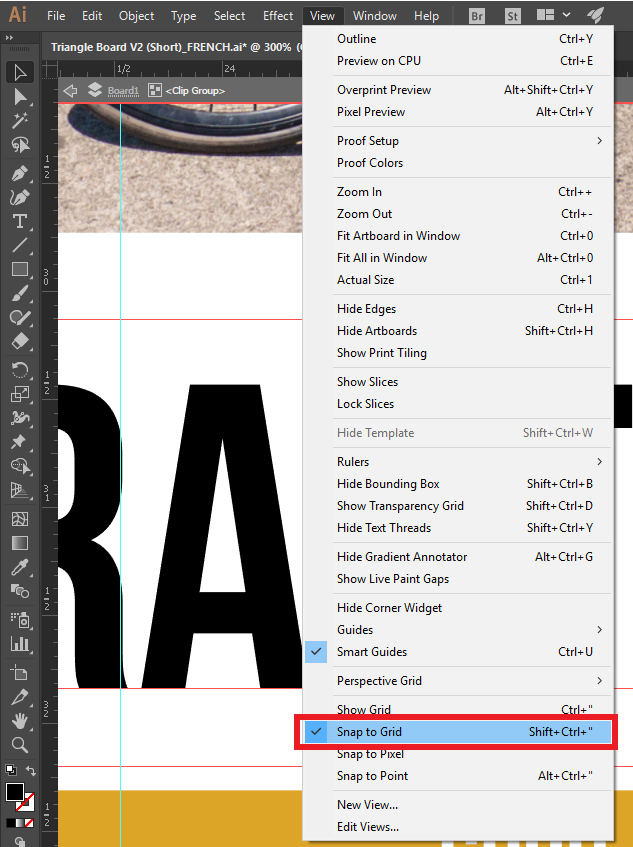
If you are still experiencing unwanted object snapping restart your computer.
Comments
Recent Work
Basalt
basalt.softwareFree desktop AI Chat client, designed for developers and businesses. Unlocks advanced model settings only available in the API. Includes quality of life features like custom syntax highlighting.
BidBear
bidbear.ioBidbear is a report automation tool. It downloads Amazon Seller and Advertising reports, daily, to a private database. It then merges and formats the data into beautiful, on demand, exportable performance reports.