Gatsby: Adding Images to Posts
Intro
We are currently working on the process of automatically creating pages for markdown files that are on the local directory. So far so good, but we still don’t have the ability to add images to the MD files. Currently the only thing that shows on the page is the alt tag. Let’s fix that.
Plugins
We need to bridge the gap between gatsby-image and remark so that gatsby-image can identify and transform the images inside our markdown files.
- gatsby-plugin-sharp
- gatsby-remark-images
- gatsby-remark-relative-images
Configuration
Once those plugins are installed you just need to configure them. Check the plugin docs for instructions.
/**
* Configure your Gatsby site with this file.
*
* See: https://www.gatsbyjs.org/docs/gatsby-config/
*/
module.exports = {
siteMetadata: {
title: 'Gatsby Training',
author: 'Nick Coughlin'
},
plugins: [
'gatsby-plugin-sass',
'gatsby-plugin-sharp',
{
resolve: `gatsby-transformer-remark`,
options: {
// CommonMark mode (default: true)
commonmark: true,
// Footnotes mode (default: true)
footnotes: true,
// Pedantic mode (default: true)
pedantic: true,
// GitHub Flavored Markdown mode (default: true)
gfm: true,
// Plugins configs
plugins: [
'gatsby-remark-relative-images',
{
resolve: 'gatsby-remark-images',
options: {
maxWidth: 750,
linkImagesToOriginal: false
}
}
],
},
},
{
resolve: 'gatsby-source-filesystem',
options: {
name: 'src',
path: `${__dirname}/src/`
}
}
],
}
And we have working pictures.
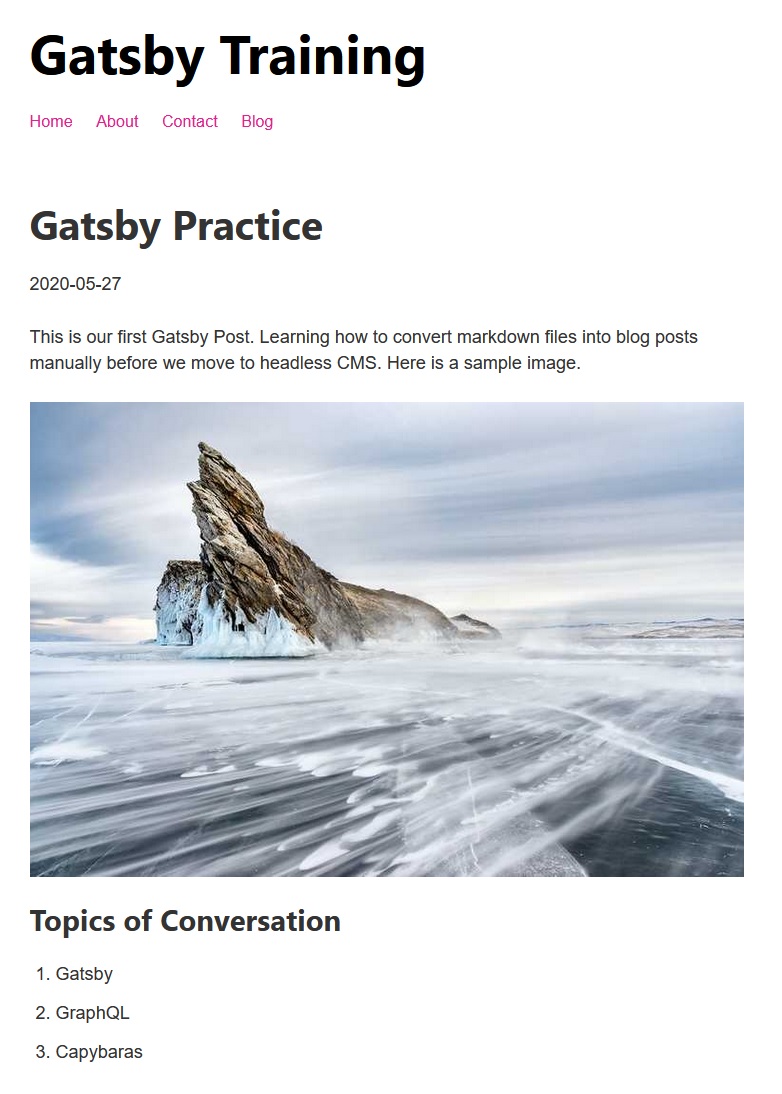
GitHub Repo
Comments
Recent Work
Basalt
basalt.softwareFree desktop AI Chat client, designed for developers and businesses. Unlocks advanced model settings only available in the API. Includes quality of life features like custom syntax highlighting.
BidBear
bidbear.ioBidbear is a report automation tool. It downloads Amazon Seller and Advertising reports, daily, to a private database. It then merges and formats the data into beautiful, on demand, exportable performance reports.