Photoshop: Correcting the White Balance of Yellow Lighting
One of the most common types of lights in studios are Tungsten lights which have a tendency to cast an orange glow on the product/subject. This can be corrected in post easily with the following methods. First a sample image to show the difference.

Left version shows the color balance as shot. Image has an orange hew. White balance has been corrected on the right side. Tungsten lights will make your greys look purple and throw off pretty much everything else. Left version shows the color balance as shot. Image has an orange hew. White balance has been corrected on the right side.
Note: 7/14/20 I never noted in this article that if you are in this position you made a mistake shooting. The white balance should be adjusted with the actual lighting, which was more difficult at the time of writing this because high quality LED's were not widely available, or by adjusting the white balance with the camera. But if you do goof it up and all your shots are yellow, this can save you.
RAW Images
If you shot your images in RAW you can correct the white balance automatically with a preset in Camera Raw. In the Basic category at the top select the White Balance dropdown and select Tungsten. That’s basically it. You can continue to tweak the colors manually, but i’ve found this does a pretty good job right off the bat.
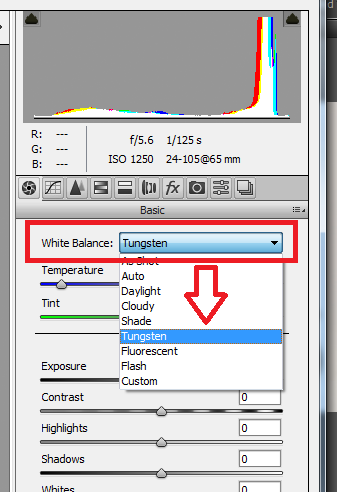
JPEG and other similar raster formats
JPEGs we obviously can’t be adjusting in Camera Raw, but we can still easily correct the Tungsten tint using our color balance controls in Photoshop. Just open up your Adjustments panel and click “Color Balance“. By pushing the Cyan/Red spectrum further Cyan and the Yellow/Blue spectrum further Blue, you will remove the orange tint. My adjustments were highlighted below in red. It will depend on the photo, but i’ve found the Blue adjustment needed to be increased by about half of what the Cyan adjustment was decreased by. IE +9 vs -18.
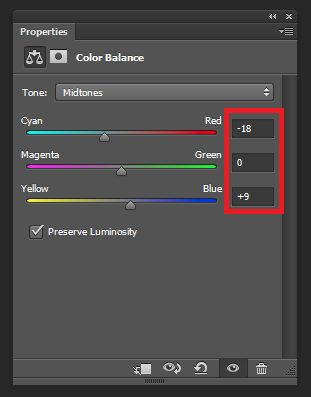
Comments
Recent Work
Basalt
basalt.softwareFree desktop AI Chat client, designed for developers and businesses. Unlocks advanced model settings only available in the API. Includes quality of life features like custom syntax highlighting.
BidBear
bidbear.ioBidbear is a report automation tool. It downloads Amazon Seller and Advertising reports, daily, to a private database. It then merges and formats the data into beautiful, on demand, exportable performance reports.