InDesign: Tips & Tricks
Here are a few InDesign tips and tricks to make your life easier:
Use the eyedropper to copy formatting
Sure you could create a set of Character Styles and Paragraph Styles. But sometimes you just want one block of text to look like that block of text right there! The eyedropper tool in InDesign functions similarly to Photoshop, except it copies text formatting instead of color. Highlight the text you want to change, then use the eyedropper to hover over some text with the style you want and select it.
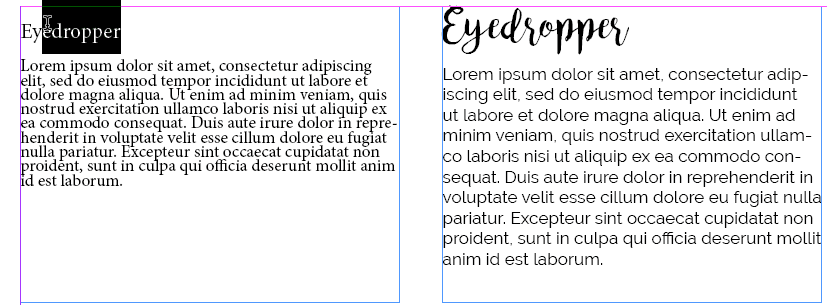
Instantly fit text box
When your text doesn’t fit inside the text box and InDesign give you the red plus symbol to let you know, there is a slick way to instantly resize the box without manually clicking and dragging. Double clicking one of the blue squares will instantly fit the box to the text in the direction of the square you select.
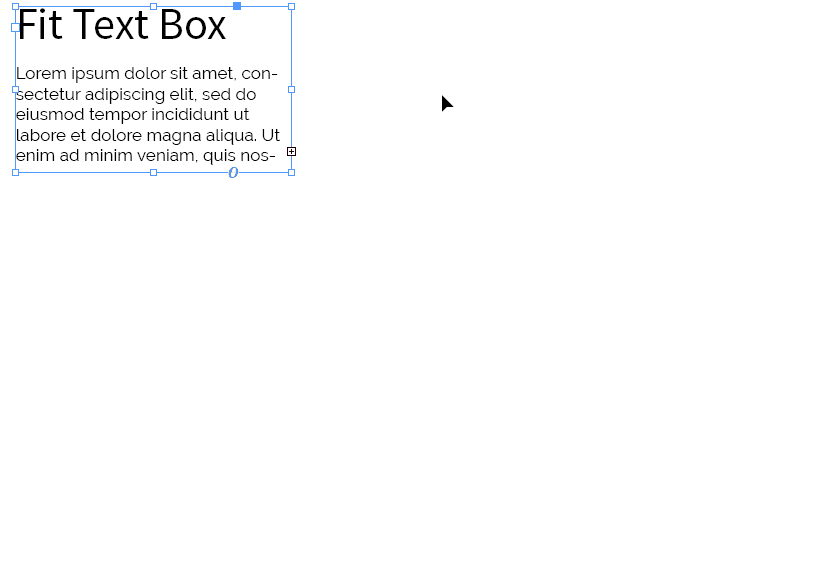
Comments
Recent Work
Basalt
basalt.softwareFree desktop AI Chat client, designed for developers and businesses. Unlocks advanced model settings only available in the API. Includes quality of life features like custom syntax highlighting.
BidBear
bidbear.ioBidbear is a report automation tool. It downloads Amazon Seller and Advertising reports, daily, to a private database. It then merges and formats the data into beautiful, on demand, exportable performance reports.