Illustrator: Text Wrap Tutorial

How to wrap text around a custom shape in Adobe Illustrator.
In this example we want to wrap the text around the man walking.

Start by drawing a rough outline of your custom shape with the pen tool.
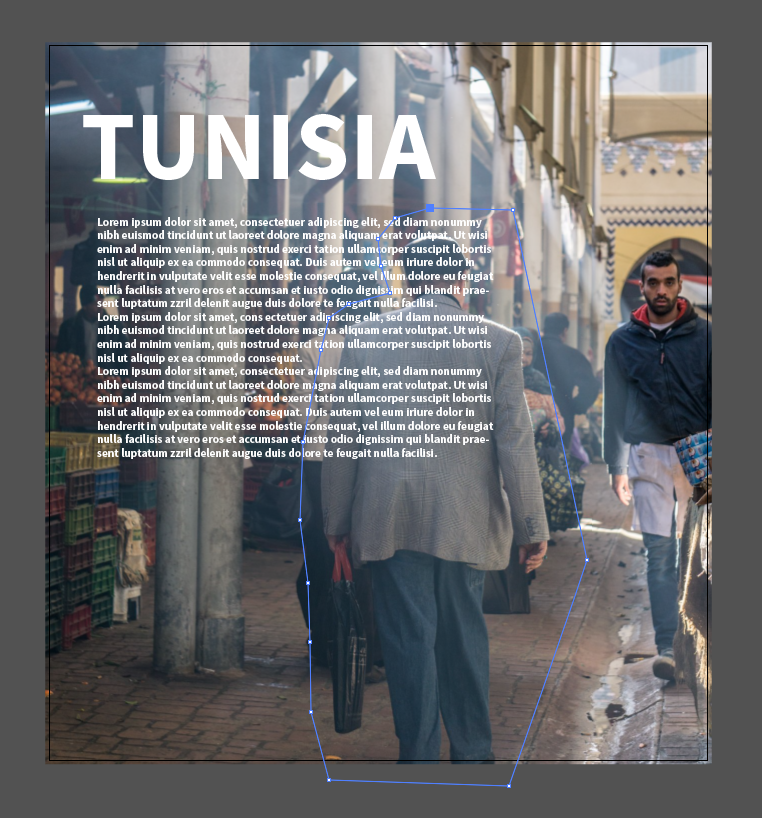
With your outline selected go to Object>Text Wrap>Make
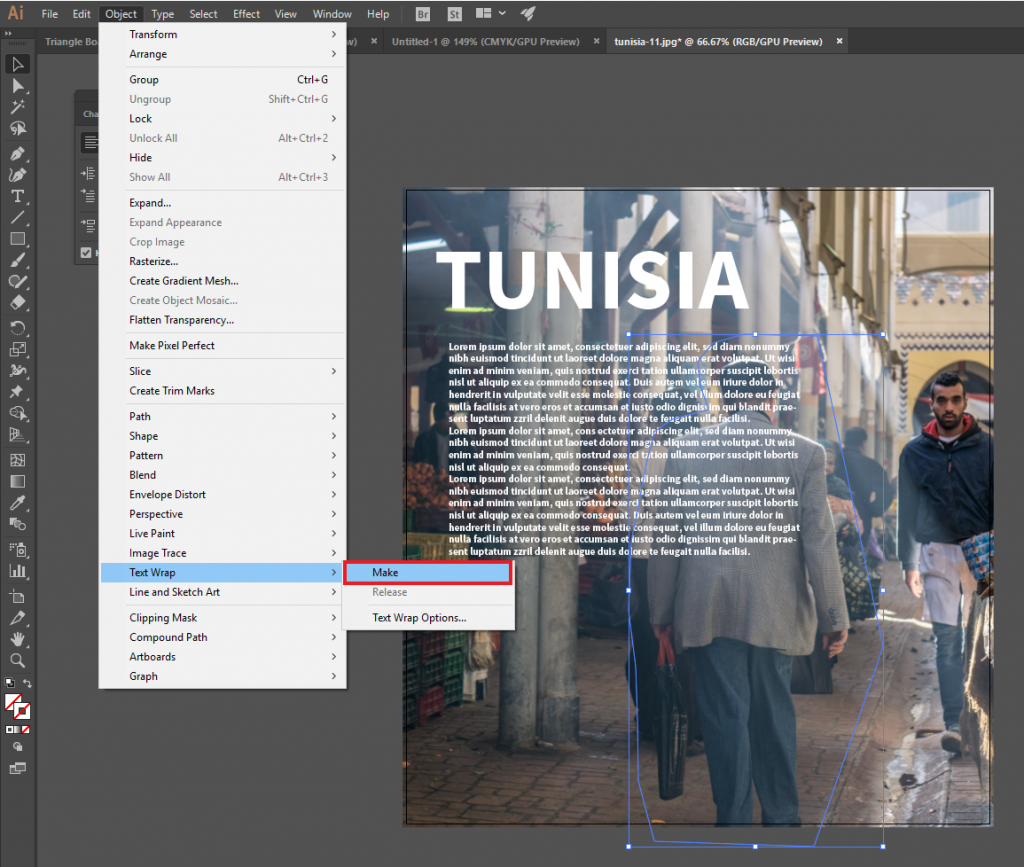
The text will now flow around the text wrap.

Comments
Recent Work
Basalt
basalt.softwareFree desktop AI Chat client, designed for developers and businesses. Unlocks advanced model settings only available in the API. Includes quality of life features like custom syntax highlighting.
BidBear
bidbear.ioBidbear is a report automation tool. It downloads Amazon Seller and Advertising reports, daily, to a private database. It then merges and formats the data into beautiful, on demand, exportable performance reports.