Disable Google Translate for specific page or paragraph
Intro
First of all, why would you ever need this? Well for example if I am using Google translate to translate an entire page, but I have one paragraph of this page translated by a human. If I don't tell Google to ignore that paragraph, it will take my perfect human translation and convert it to a mediocre machine translation. Not desireable.
How to Disable
To disable Google Translate from translating a specific portion of a website, whether it is a page, div, paragraph or span use the following built in class.
<span class="notranslate"> This text will not be translated. </span>
I have found the span class to be the most useful. It will also work for the following.
Specific elements
<h1>
This text will translate
<span class="”notranslate”">This text will not translate. </span>
</h1>
Paragraphs
<p class="”notranslate”">This paragraph will not translate.</p>
DIV's
<div class="”notranslate”">This content block will not translate.</div>
Testing
If you don't believe me (for whatever reason) and want to test this, open up this page in Google Chrome and translate the page into another language. Everything on the page will be translated except this paragraph.
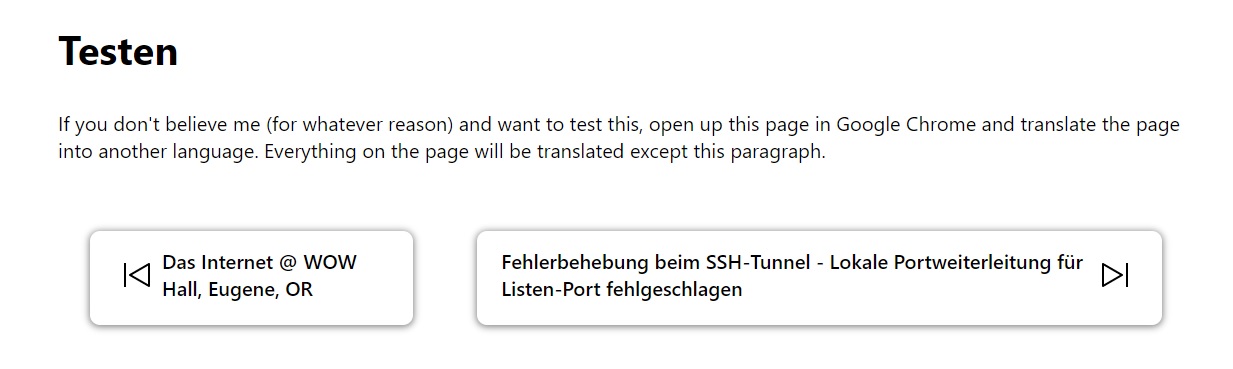
Comments
Recent Work
Basalt
basalt.softwareFree desktop AI Chat client, designed for developers and businesses. Unlocks advanced model settings only available in the API. Includes quality of life features like custom syntax highlighting.
BidBear
bidbear.ioBidbear is a report automation tool. It downloads Amazon Seller and Advertising reports, daily, to a private database. It then merges and formats the data into beautiful, on demand, exportable performance reports.