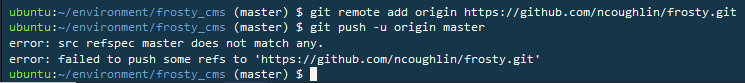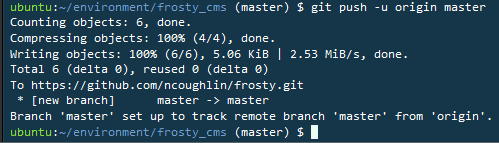Connecting To Remote Repository
This is one of those things that I find myself looking up constantly no matter how many times I do it. So here we are.
These instructions are assuming that you have already initialized a repo on your local machine/server where you are working.
Then you will go to Github (or your repo of choice) and create a repo there as well.
The next step is to link them together. Github has a handy screen that pops up and remains visible until you have pushed your first commit. We are looking for the instructions highlighted below in red.
However there is a catch to this. All of your local changes must be committed before you can make your first push. If you have not committed all of your local changes first you will receive the following error.
error: src refspec master does not match any
This is an annoying error because it does not really convey what you have done wrong. But it means that you have to commit all your changes before you can push. After you have done that you will have success.
Saving Credentials To Remote Repository
It can be tedious to be manually entering your username and password every time you push to the remote. Follow these instructions to store your credentials so you don’t have to do that. Run:
git config --global credential.helper storethen
git pullYou will be prompted for credentials. Enter them one last time and they will be stored.
More on this can be found on this StackOverflow article: