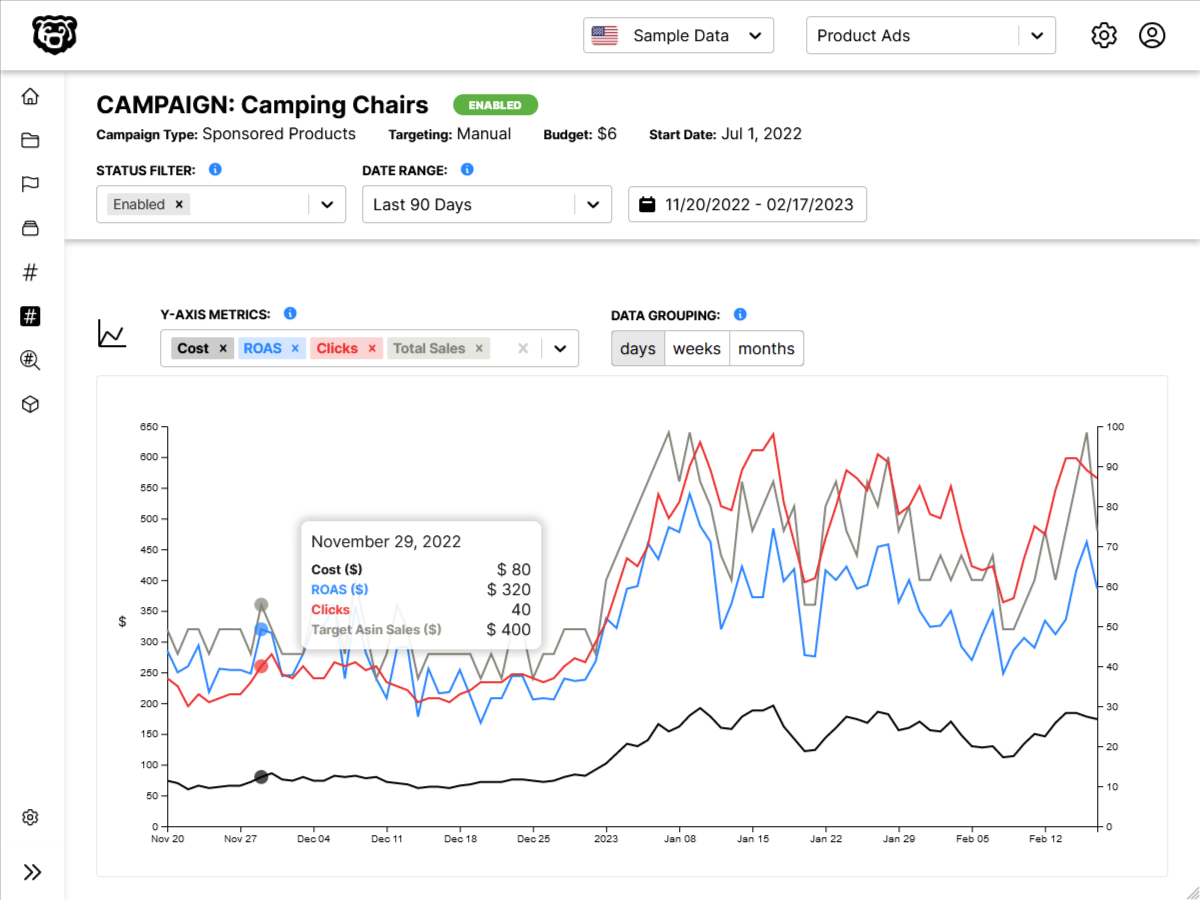Check out bidbear.io Automated Amazon Reports 🚀
React-Table: useSortBy
useSortBy
Sorting is perhaps the simplest hook to implement. It's really just a few lines of code to the DataTable component.
/components/DataTable.js
import React from "react";
import { useTable, useSortBy } from "react-table"; // highlight-line
const DataTable = (props) => {
// Memos
const data = React.useMemo(() => props.data, [props.data]);
const columns = React.useMemo(() => props.columns, [props.columns]);
// Use the state and functions returned from useTable to build your UI
const {
getTableProps,
getTableBodyProps,
headerGroups,
rows,
prepareRow
} = useTable(
{
columns,
data
},
useSortBy // highlight-line
);
return (
<table {...getTableProps()}>
<thead>
{headerGroups.map((headerGroup) => (
<tr {...headerGroup.getHeaderGroupProps()}>
{headerGroup.headers.map((column) => (
<th {...column.getHeaderProps(column.getSortByToggleProps())}>
{column.render("Header")}
<span>
{column.isSorted ? (column.isSortedDesc ? " 🔽" : " 🔼") : ""}
</span>
</th>
))}
</tr>
))}
</thead>
<tbody {...getTableBodyProps()}>
{rows.map((row, i) => {
prepareRow(row);
return (
<tr {...row.getRowProps()}>
{row.cells.map((cell) => {
return <td {...cell.getCellProps()}>{cell.render("Cell")}</td>;
})}
</tr>
);
})}
</tbody>
</table>
);
};
export default DataTable;
That's really all there is to it. Click on a header and it will sort.
Default Sorting
It is possible to set a default sort on a specific column, just like it is possible to set a default filter on a column. Or both at the same time (in fact I recommend it). We will cover that in the next post on initialState.
Automated Amazon Reports
Automatically download Amazon Seller and Advertising reports to a private database. View beautiful, on demand, exportable performance reports.
bidbear.io